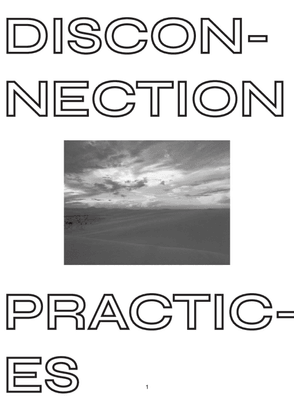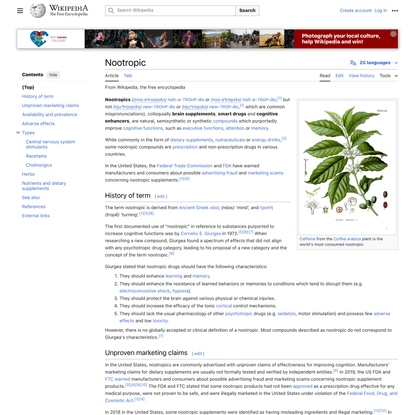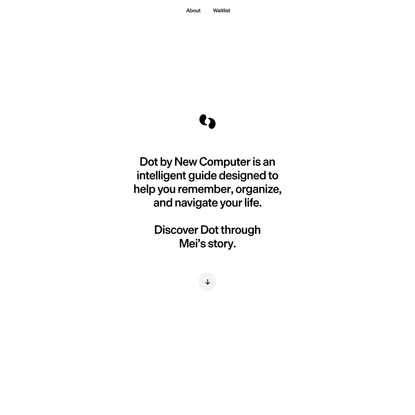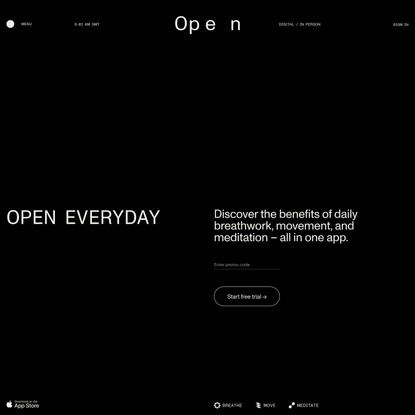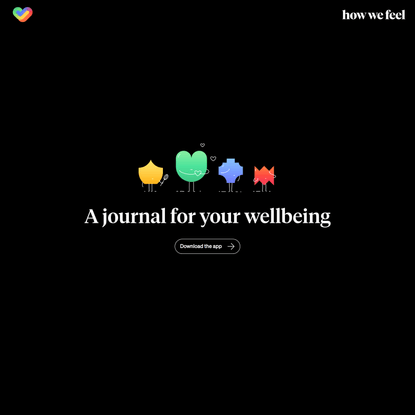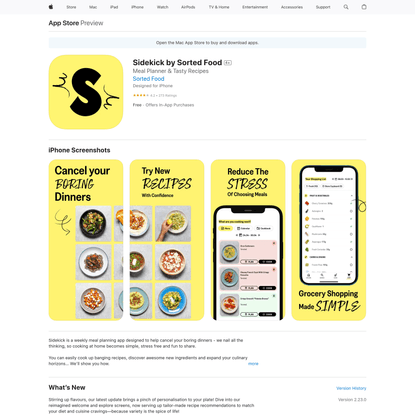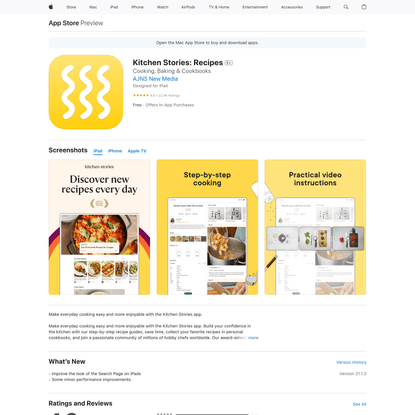Guide to using Are.na User Guide
In Essence —
Essentially, I would describe Are.na as Pinterest meet Spotify, where it can compile playlists or “channels” for ideas, abstracts, & material/physical concepts.
I personally pay for the annual Are.na, because the freemium Are.na only allows, which comes out to $45 billed annually ($3.75) as the freemium where basic members are limited to 50 private blocks & 500 total blocks.
On a day-to-day use, I probably total at least 100 blocks, because I have multiple goals/initiatives to tackle for daily productivity in 7 areas of my life:
(1) Self-care / [Health] / Fitness (Public Channels)
(2) Relationships (Public Channels)
(3) Academia / Workflow / Studying / Archival Encyclopedias (Public Channels)
(4) Future Goals (e.g. graduate school, online courses, & studying) (Private Channels)
(5) Special Interests (e.g. Veganism, Memes, Theory, Philosophy, Library, Feminism) (Mixed Public/Private)
(6) Design /Aesthetics / Mood Boards (Public Channels)
(7) Miscellaneous (Mixed Public/Private)
How I organize my Index —
I create channels by clustering them by symbols/emojis to create thematic channels of shared ideas, so I can easily group them together, as I collect more information/data/books/files, I start to see share commonalities, & I begin to consolidate long channel connections. They’re not readily available to those starting Are.na, but once you start collecting these channels, it makes more sense to deselect those original channels & even combine & merge emergent channels.
As far as I know, there are no functionalities to merge channels without notifying your feeds. &, as far as I know, too, folks on Are.na can choose to “follow” you collectively with all your notifications, or they can choose to follow individual channels.
I find it the easiest to use emojis instead of emoticon symbols or nontraditional symbols to group Are.na channels, because I use (1) my phone, (2) iPad, & (3) desktop/laptop to use Are.na to organize my research. But, I find that [emoticon symbols] to be harder to find my blocks on my phone/iPad, but they’re easier to find on my desktop when searching up blocks with the search bar input tool function.
As I grow & collect my data, I also simultaneously think about grouping disparate channels to link them together. My goal is to slowly reduce all my channels into fewer channels, & also using inactive/short-term channels, & turning them into private channels.
Currently, as of July 2021, I am creating a database of information to read on Sciences, Global Affairs/Health News in 2021, a Salad Mood Board, or just theory to motivate me to eat more healthily, upload related textbooks on Are.na as PDFs / EPUBS, or casually try to reach my set hourly reading goals.
When uploading PDFs / EPUBS, I realized that I made a few errors. One of the errors I made was accidentally uploading photo files (.jpg/.png), so be sure to readily double-check for those human errors. My second error is that I added links to files as opposed to directly uploading, by downloading the EPUB/PDF, then uploading the files to my respective channels. So, as a rule of thumb, I try to upload PDF before I upload an EPUB, because when uploading an EPUB I have to do the second step of saving the image cover page & then uploading it, as when you upload an EPUB it does not upload the book image cover, so that is something to take note of when uploading.
However, whenever uploading these files, I try my best, if I have time to upload both EPUB & PDF, as I sometimes find it easier to work with PDF on a desktop or iPad, but if I am working from my phone, I readily turn to EPUB, because there are more functionalities that I like such as the size of text when reading at night. These are some reasons why I work with both PDF & EPUB when researching.
I find that using Notability to be the best iPad App, because if I download a file from Are.na on my iPad, it also links up to my desktop to continue my workflow. So, I strongly recommend that because you can turn on Auto-Backup, you can index your library by “Notes” or “Subject(s)” or “Divider(s)”, so I enjoy those extra organization setups. If I am too tired to work from my desk, as I do annotate as I read on Notability on my desktop, I turn to annotate with an iPad & Pencil on my bed or couch/other locations. This also syncs on my phone, but I find that working from my phone in PDF format to be tedious. &, that’s why if I usually turn to EPUBs when working, & all I do is the equivalent of the “CTRL+F” or Search on an EPUB to the section where I am working on.
Using Goodnotes, Notability, Text Processor (Standard Notes or Apple Notes or Microsoft Words), & Are.na for Research —
The only reason why I would use Goodnotes & Notability in combination is I use Goodnotes for my digital Notetaking, as you can organize your documents into folders, & I strictly divide Goodnotes for Digital Organization:
[1] Daily Bullet Journaling
[2] Calendar
[3] H&writing Worksheets & Lettering
[4] Notebooks — Horizontal & Vertical Notetaking
Meanwhile, I use Notability strictly for reading & creating themes or connectivity of works I am reading, tying together commonalities, & grouping them into “Dividers” as if I am building a mental syllabus.
So, I do often use these applications simultaneously split where Notability is the primary application for annotating & grouping of uploaded documents into “Subject(s)” into “Divider(s)”, as I plan, idealize, or just think broadly about their implications in personal but also professional endeavors. Meanwhile, Goodnotes is the secondary application I use to write/type my notes alongside with Notability.
If I am reading an EPUB, then I will read on “Book” app, which is readily available on Apple hardware already installed. Or, if I am reading a PDF, it depends, if I want to read on Are.na or Notability. I find it the easiest to work on desktop, because I can have a PDF/EPUB open, an Are.na window open, & an additional window open like Standard Notes (my word processor) or another window for secondary or tertiary research, as I go into the superficial or meaningful depth of my subject or peculiarities I pick up as I do research.
There is no particular aim or whims to my research — typically I ask a question like: “What is [subject]?” & I do a quick research & collect 5-10 subject points, then I choose some books (PDF or EPUB), & do some quick reading of certain chapters then dive into my book. Other times, I am satisfied with quick superficial readings of websites — it honestly depends on whether I am interested in the subject. I easily can read all day on one subject, & then return to it in 2-3 weeks or even 2 months later!
What Does Are.na Help With?
This is where Are.na helps with indexing, because every day when I wake up I do a quick routine of looking at all my block channels (Public & Private), & I try to narrow my blocks or I go into inactive channels to explore their feasibility. Or, if I am really particular about a block, such as Memes / Random Posting, I continue to populate chaotically or methodically — it honestly depends on my mood, level of interest, mode of research (whether I am on my phone, iPad, or desktop), & also if I have enough time that day.
Personally, I enjoy reading, since I read & interpret information way faster than I interpret videos or new media. I also have low retentiveness or awareness for imagery aesthetics, which I am trying my best to populate, for example, instead of uploading just a Wikipedia page/URL, I would take the extra step of collecting a Film slide or screenshot, & uploading a cover page.
I also popularize a growing Index page within my channels, as it makes it easier to navigate in list text form as one singular block & individual blocks with image covers, to help stimulate connectivity & synergy of ideas — on a micro level, I upload the files, but on a macro-level, I am trying to stimulate my brain to work in the background about emerging ideas.
Overall
Overall, that is my research process, because, on unproductive days, I watch videos. On more productive days, I read all day. On some other days, I create mood boards or memes. I search on three search engines (DuckDuckGo, Google, & another search engine), which helps populate different results — I’m not particularly picky, because I generally have an on-going reading list to read, which I don’t always finish, but it’s nice to have a weekly/monthly reading.
Other Considerations
I don’t really take research very seriously — I enjoy it, because it helps me distract myself from my day-to-day life. I get very stressed easily, & I love reading because it allows me to focus intensely on my subject matters. I didn’t know how to use Are.na when I first started, so I thought sharing this guide could help someone organize their ideas into future projects or just research for fun!
—
Generally I breakdown my research into these levels of (superficial to deep) & (open-source to closed-source/authoritarian texts):
- General Websites (Easy-to-read 5-6 minutes synopses)
- Wikipedia / Online Encyclopedia (Open Source Reference Work or Compendiums with Bibliographies)
- .edu or more authoritative think tanks websites
- PDF/EPUBS
- JSTOR or similar academic databases that you cannot access without academic access
Personally, I still have a hard time conceptualizing how to do research, & I am not very good at referencing/sourcing, but when I resource particularly on Are.na I usually populate my sources as:
Online Websites
(Via [Title by Author(s) | Date & Time Stamp | Reading Time (If Available) | Publication] | (URL))
Books
(Via [Title by Author] | (URL))
Films/New Media / Art
[Title of Media (dir. Director Name, Year)] | (URL))
Formatting Considerations
***If you ever forget how to format, you can quickly open the "Text and description formatting" in the textbox on the bottom right corner where it says "Formatting?" & it will populate the style list. You have to manually type in the formatting as opposed of using a rich text editor that you can click "Bold", "Italic", & etc.
These are just some of the practices, which will develop over time, as I use Are.na to cite where I read, seen, or even obtain the source(s). Helping to provide sources, also produce a more healthy awareness of how to reduce redundancy or even reduce plagiarism. Authorship can be a very awkward topic to talk about, but it helps to be aware that all information does not exist in a vacuum.
Also, lastly, as I research, I like leaving notes that I will delete throughout the day or leave in my blocks, so when I return to a specific block, I can see how emotionally or rationally charged I was by the information. I like collecting the blocks to see my biases &/or organization of information.
Organization
I definitely recommend purchasing a Digital Journal & Planner template, which you can easily explore through small businesses on Etsy, because it just gives more templates than the default ones available on, for instance, on Notability. I currently use Janice Studies' The Modern Notebook & Landscape Modern Notebook for journaling/notetaking & Portrait Digital Planner 2021/2022 Mid-Year | Goodnotes planner for planning.
As I ease back into high productivity, since I was really inactive for almost 15-16 months, I’ve noticed that Are.na has definitely helped me through difficult times, with discovering new information, but also messing around the internet organically & having fun — seeing where there were areas where I could definitely brush on basics (e.g. science) or areas of manifestation (e.g. populating Literature reading lists). By taking the time of typing it out & populating it on Are.na, I also went another step & wrote it down digitally, so I could memorize what I was trying to achieve on a daily, weekly, & monthly basis.
All in all, this is how I use Are.na in combination with a text processor, the internet search engine, Notability, & Goodnotes, which helps me research, especially because I experience crashes in productivity all the time.
// Edited Log:
♡ Saturday, July 10th / 10:31PM ♡
☁️ I am not used to writing this much, & I have online anxiety — Just minor grammar mistakes. Hehe, it was very fun to write this today, because I like exploring Are.na 🥺 & trying my best to learn how to use it.
♡ Sunday, July 11th / 12:30PM
☁️ Added some links to my blocks to access for example. 😌
☁️ Added: Formatting Considerations